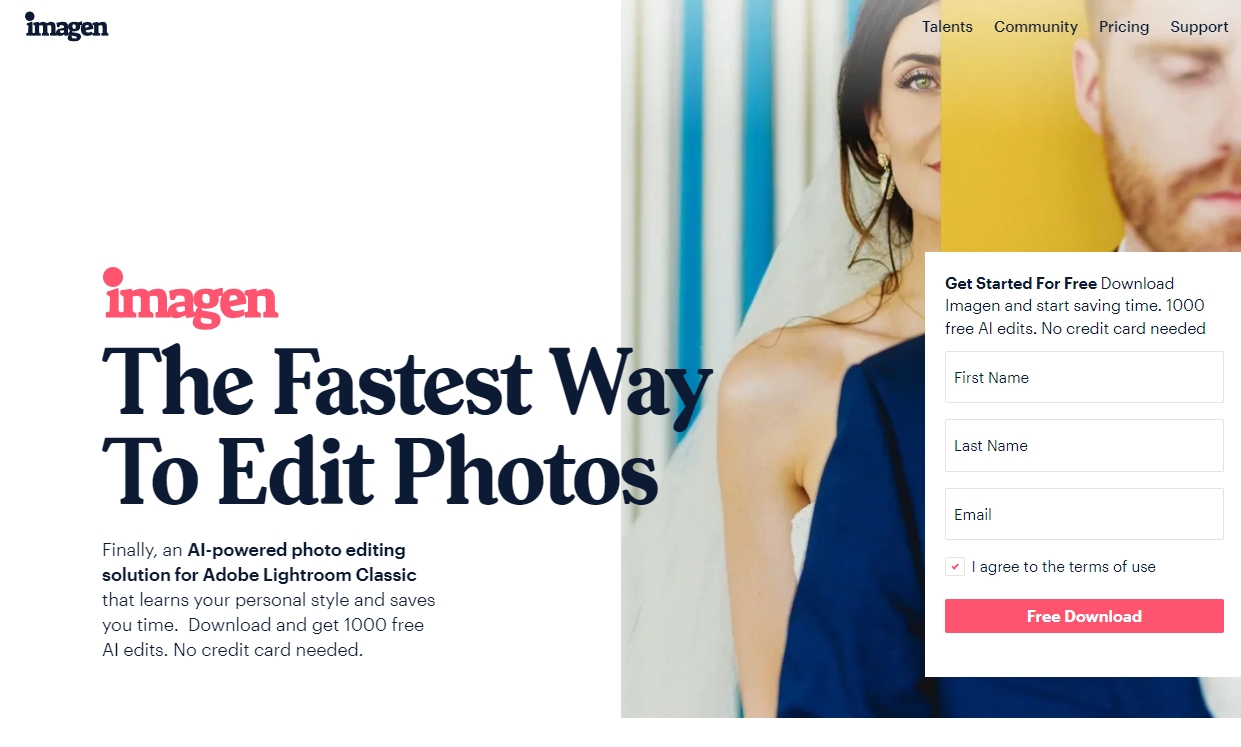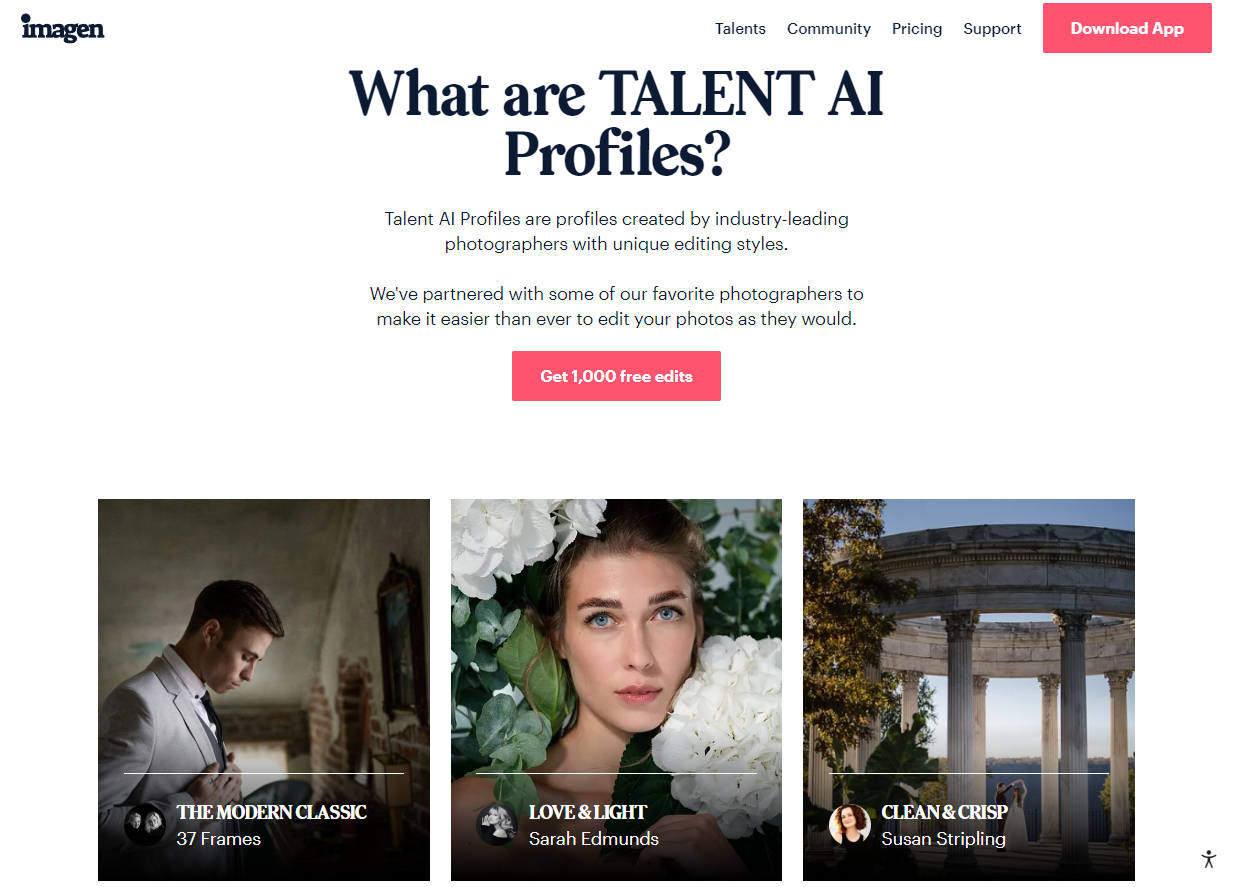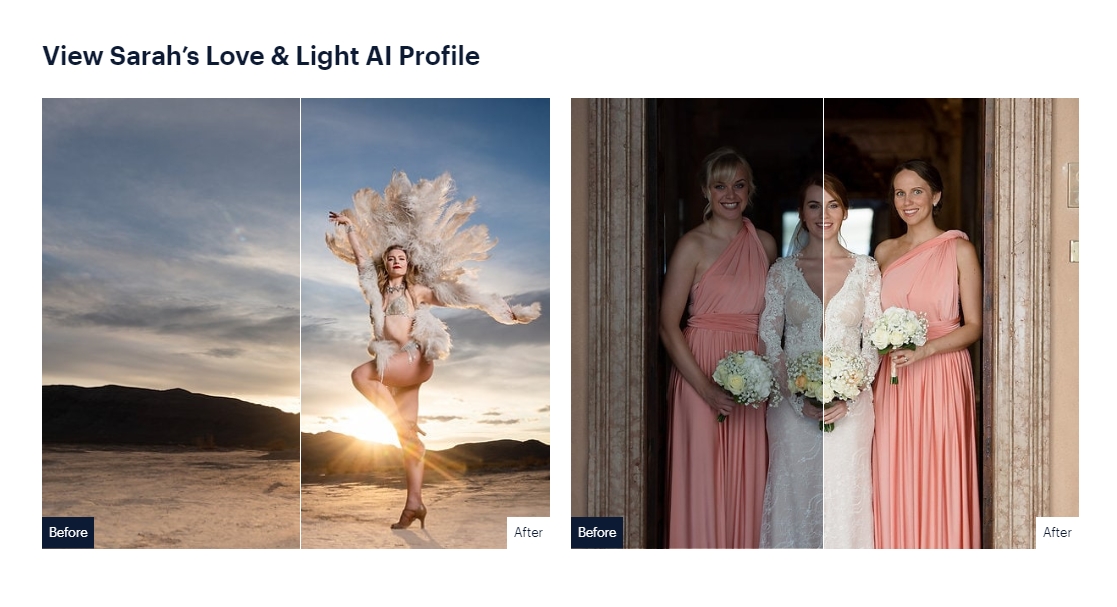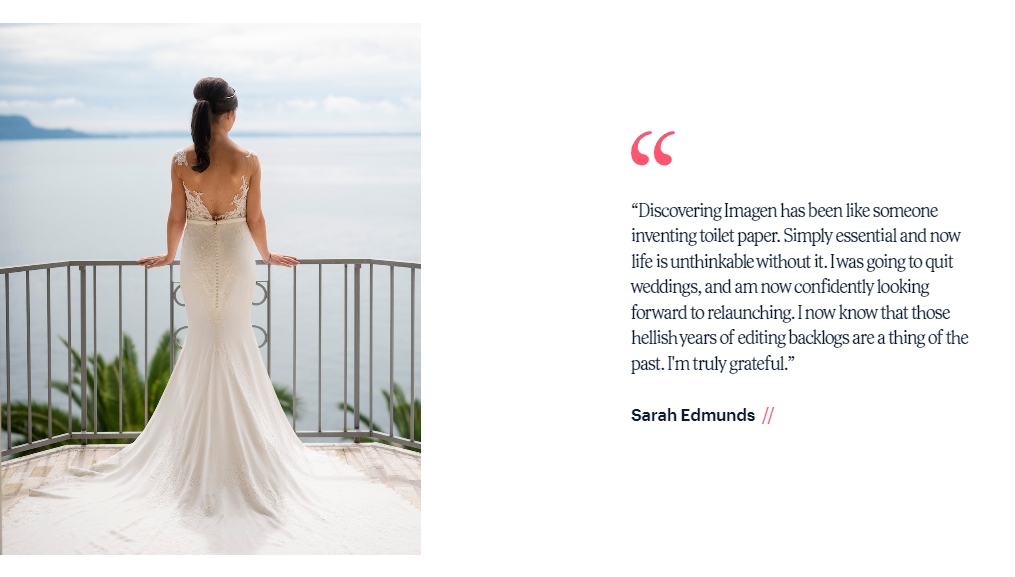Sarah Edmunds – Editing Workflow With Imagen
This blog post is brought to you in cooperation with Imagen.
INTRODUCING SARAH EDMUNDS
Based in Italy, Sarah Edmunds is a wedding and portrait photographer. She also does work in commercial and fashion photography. Sarah is originally from the UK and is now living in the area of Lake Garda in Italy. She has been a photographer for about 12 years and most of her weddings are destination weddings. In addition to her photography work, she also has an editing company, Love Edits, where she serves fellow photographers.
INTRODUCING IMAGEN
Imagen is an AI-powered batch photo editing desktop app for Adobe Lightroom Classic workflows.
Hi, I am Aida, host of My Wedding Season -The Podcast!
If you prefer listening, this blog post is also available in audio format on my podcast: Episode 35
MY WEDDING SEASON – THE PODCAST
INTERVIEW MAIN TAKEAWAYS
For many photographers, the editing process after shooting a wedding is quiet time-consuming and a source of stress during the high wedding season. Some choose to edit galleries by themselves while others opt out to outsourcing it to external editing companies. Now, a different option has arrived – AI editing! That is where ImagenAI comes in to save the day! But what is it exactly and how does it work? In this summarized interview, Sarah Edmunds give us an insight into the world of a wedding and portrait photographer who has integrated ImagenAI into their editing workflow.
In the early years of shooting weddings, Sarah struggled to deliver galleries to her clients in a timely manner. She found herself needing weeks, if not months, to perfect the images and by the time she was done, her clients were waiting too long for their galleries. She realised that she was taking on way too many bookings to sustain her editing model. This also meant that Sarah was working through the summer shooting weddings and working through the winter editing the images. As a result, she barely had free time and her personal life suffered tremendously. At one point, Sarah decided to scale back on weddings and focus more on creative work and portraiture.
Around this time, she started a company, Love Edits, to edit for other photographers. When Sarah discovered ImagenAI and it’s editing capabilities, she realised that this can allow her to step back into photographing more weddings without falling into a cycle of overwhelm. She is now able to deliver galleries to her clients quickly and in a stress-free manner.
Soon after she started using the software, Imagen approached Sarah to work with them and create a Talent Profile. Imagen gives its users the option to create their own profile or to choose from Talent Profiles that are provided by other photographers. When a photographer wants to create their own profile, they need to feed the system a minimum of 5000 edited images (i.e. Lightroom cataloges) so that it can learn their style and use it to edit images in the future. In cooperation with Imagen, Sarah has created a Love & Light Talent Profile that photographers can choose for getting their images edited using the software.
Sarah’s Love & Light Talent Profile:
“Skin tones are considered in all adjustments, especially white balance. A neutral white balance is used for daytime, tending towards warmer for nighttime shots and a slightly cooler look for the studio. Clarity is raised but not excessively to ensure flattering portraits.”
– Imagen Talent Profile – Sarah Edmunds
In terms of workflow using ImagenAI, Sarah explains that she waits about 30 minutes until the images that she uploaded come back to her edited. She then spends about an hour double-checking everything, removing duplicates that she may not want and making fine-adjustments (e.g. straightening). At the moment, Sarah uses Photo Mechanic to cull her images but is looking forward to Imagen to come out with this feature.
Many photographers are concerned about the limitations of artificial intelligence to edit images. In this regard, Sarah explains the thought-process behind creating her Love & Light Talent Profile, which has gone through rigorous testing by the Imagen team before being released. Sarah created a neutral profile and was able to achieve great results because she uploaded way over 30,000 edited images taken in different situations, with different cameras. Sarah further explains that photographers are able to put their own preset on top of the neutral edits done using her profile – that way, they can personalize it more to their style giving them more creative freedom.
“It is not taking away any creativity. For me the creative part is not about trying to make the white balance consistent. That is something the machine can do and will do… I would rather free up that time and do the more creative things like the retouching – not the consistency.”
– Sarah Edmunds
The fine-adjustments that Sarah focuses on is straightening the group pictures, although she feels that Imagen already does a pretty good job. She mainly looks out for inconsistencies in the gallery in terms of e.g. exposure, white balance etc. – because the end result is not necessarily 100% perfect. She also mentions that generally speaking, the skin tones for darker and paler skin look really good. She emphasises that what the software does is take away the heavy-lifting of the editing process. She mainly crops in-camera, so that she does not have to worry about it later. Sarah’s main advice to photographers in this aspect is to try to get it right in camera as much as possible and try not to overshoot. Sarah does stress the importance of reuploading the images back into ImagenAI so that the program can keep learning and improving for the future.
I am so grateful to Sarah for taking the time share so much valuable information with us.
Episode & show notes: EP 35. Sarah Edmunds – Editing Workflow With ImagenAI
Sarah’s Website: www.sarahedmunds.co
Instagram: @sarahedmundsphotographer
Sarah’ Editing Website: www.love-edits.com
Imagen’s Website: www.imagen-ai.com
Imagen’s Instagram: @imagen.ai
Aida’s Instagram: @aidaglowik
Have a look at the new Imagen website (launching soon) and Sarah Edmunds beautiful work!